(New Authentication Security System
By cell phone or smart phone
Please follow the official AXXZIA Wechat account on your mobile phone or smartphone to use this service.
How to check security by QR code
(1) Scan the QR code on the security sticker attached to the product with the Wechat app.

(2) Press and hold the QR code.

Tap "关注公众号",
Follow the official account.
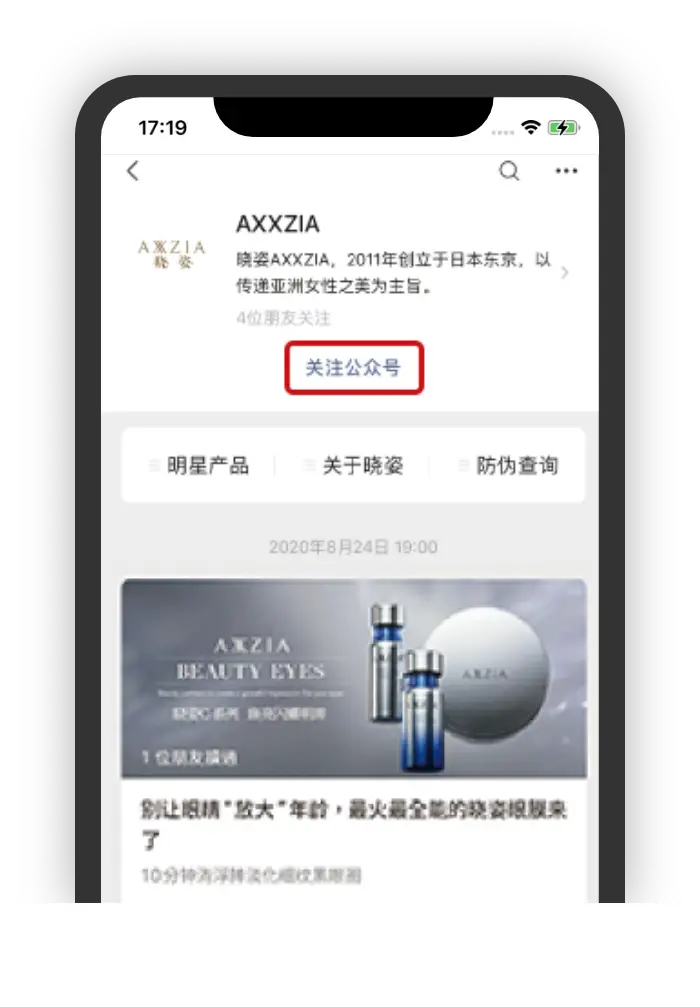
④ Tap "防伪查询" (security check).
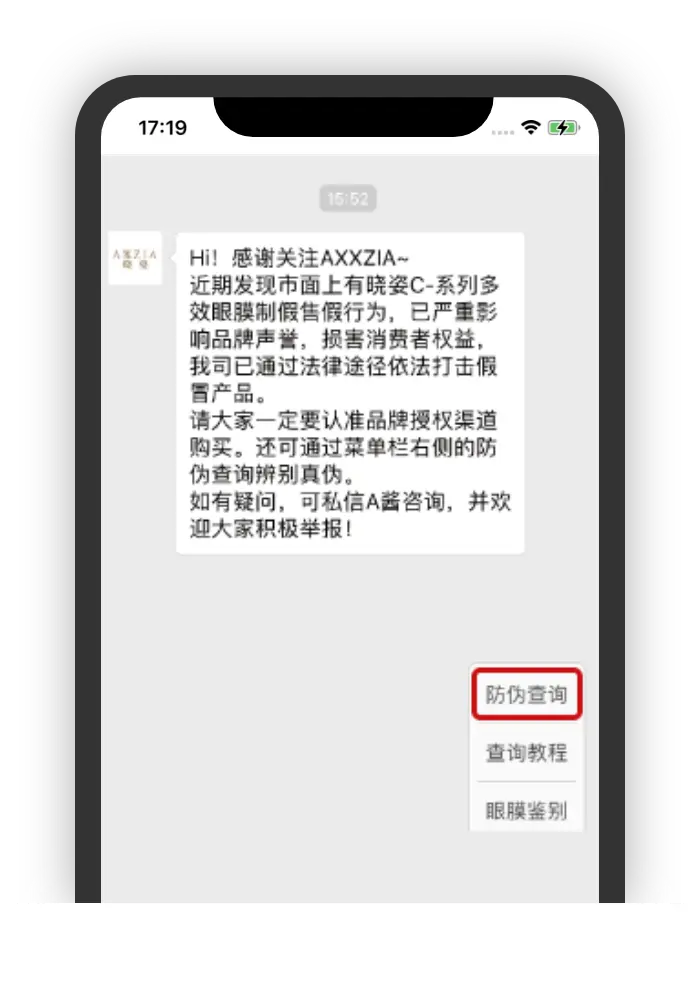
⑤Tap "扫描二维码查询(Verify with QR Code)" after selecting your security seal.
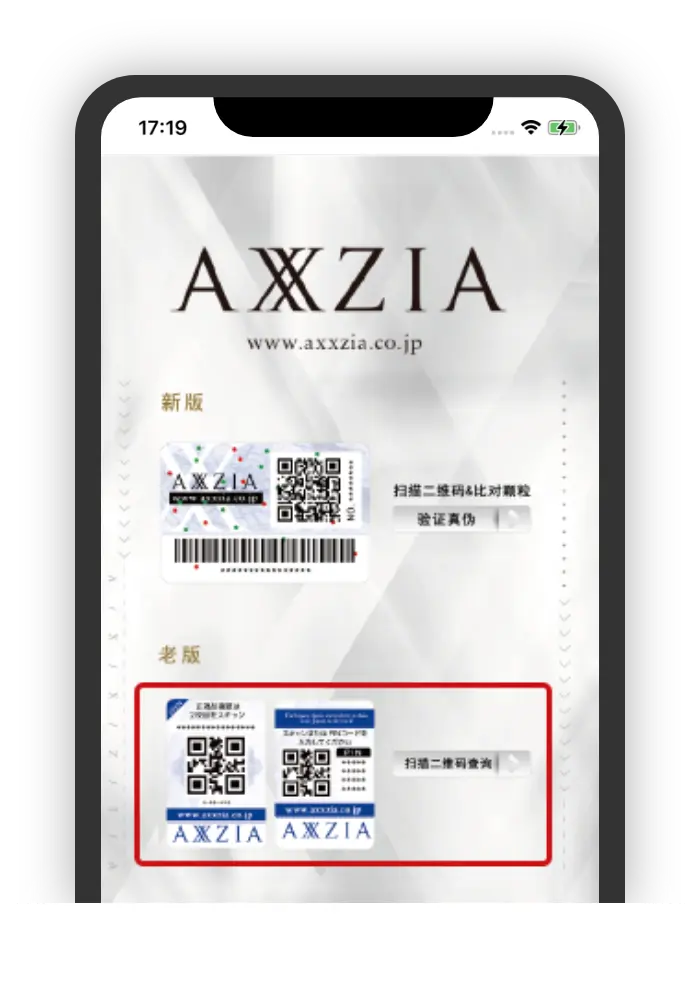
⑥ Once again, scan the QR code attached to the product.
QR code attached to the product again.

⑦ Enter the code on the security sticker and tap "查询".
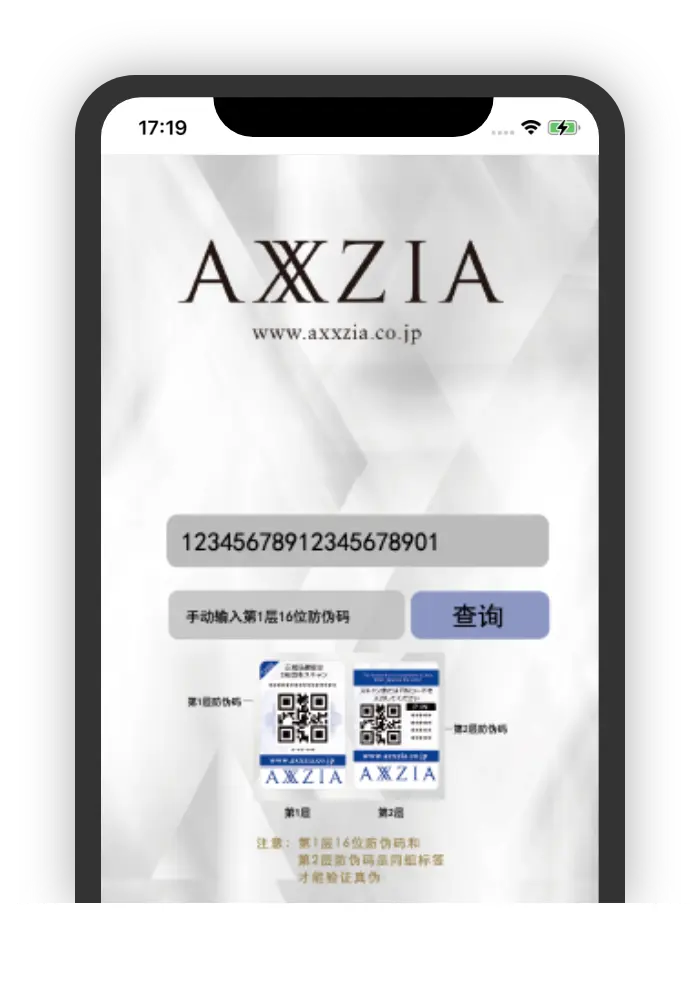
Example of Verification Result / For Genuine Products
Your product is a legitimate product.
Please use it with confidence.
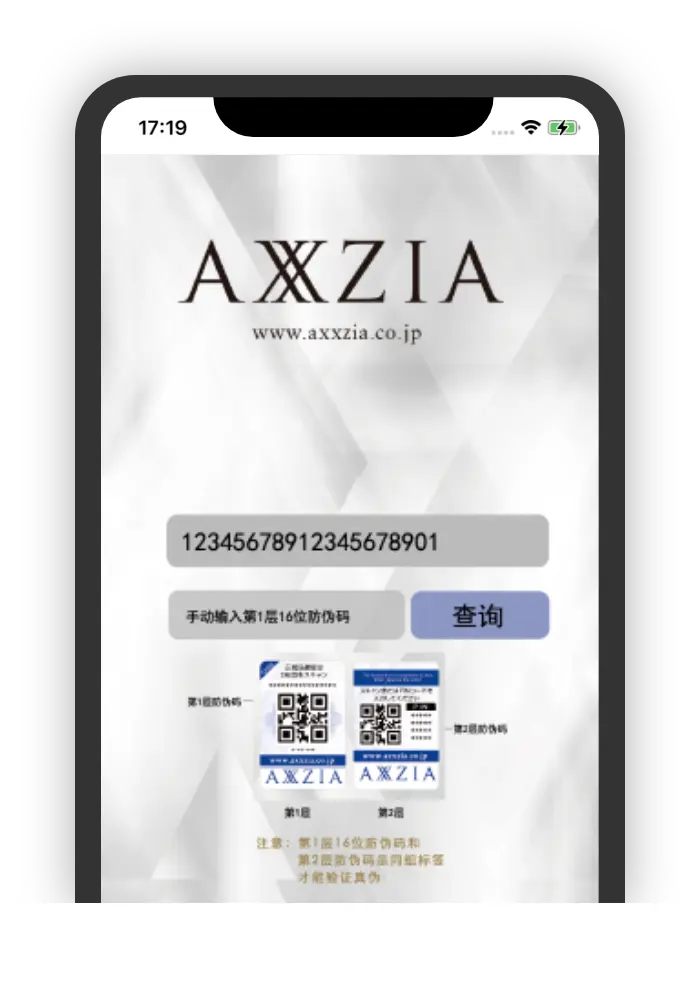
Example of Verification Results / Counterfeit Product
There is a possibility of a counterfeit product.
Please contact us using our contact form.
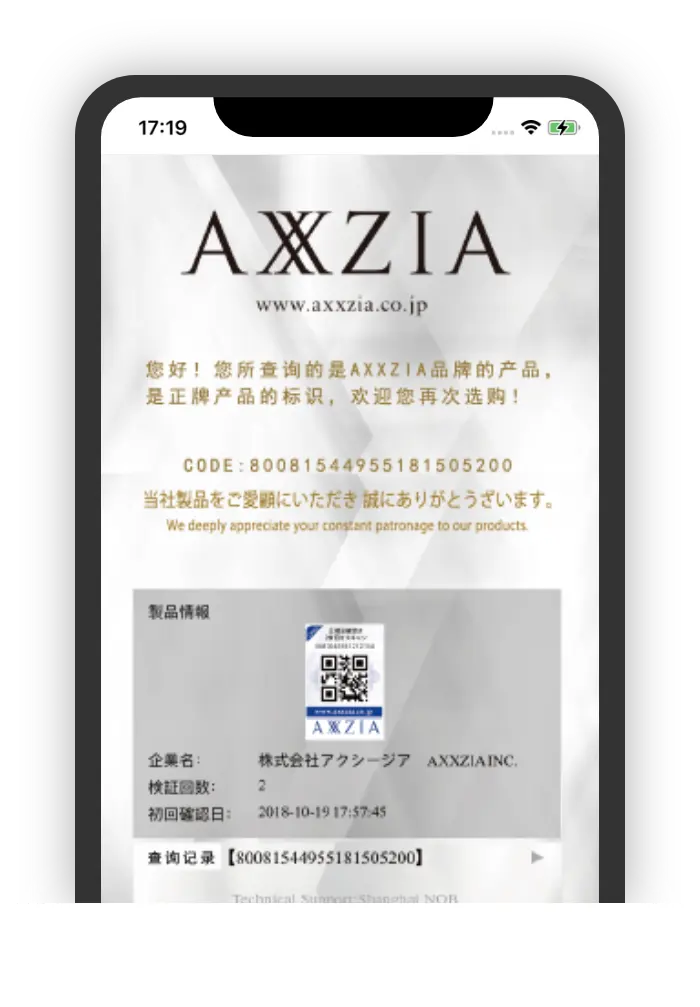
- Top Page
- Authentication Security System
- (New) Authentication Security System
